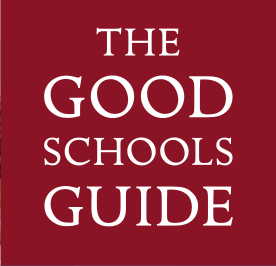As the pandemic continues, the COVID restrictions are becoming ever more important, but these restrictions can be incredibly confusing for children. However, we can still try to find some sense of normality through these uncertain times, while also adhering to the safety of our friends, family and ourselves.
Here at our private primary school in Devon, we recognise how important it is for children to interact with their friends through these restrictive times. It not only helps them to develop their social skills, but it also has a positive impact on their general wellbeing.
We’ve gathered some ideas to ensure that your child’s special day can still be safely celebrated with their loved ones. In this article, we will be discussing how you can host a virtual birthday party.
These ideas can also be used for general social gatherings if your child is having a particularly difficult time due to the covid restrictions.
Deciding Which App to Use
There is an abundance of apps out there that you can use to host your child’s birthday party! Although, you might want to consider an app that you and their friends are more familiar with. Here are a few options:
- Google Hangouts
- FaceTime
- Zoom
FaceTime is excellent for one-to-one communication, but it can also be used for up to 32 people per session. Although, participants will require an Apple device such as a Mac or an iPhone to take part.
WhatsApp is more accessible than FaceTime and can be used on a desktop as well as a phone. WhatsApp is more tailored to smaller groups, as there is a maximum of 8 people per session.
In comparison to Zoom, Google Hangouts does not have to be downloaded to the desktop, but Zoom is a lot more functional.
If you choose to use Zoom then we highly recommend that, once your participants have joined the party, the call should be locked. This will prevent others, such as strangers, intruding on your special one’s birthday party.
How to Lock a Zoom Call
To lock the call you will need to:
- Select ‘Participants’ at the bottom of the Zoom window.
- A pop-up box will appear, and select ‘Lock Meeting’
No new participants will be able to join, even if they have the meeting ID and password.
How to Remove Participants on a Zoom Call
If the meeting hasn’t been locked and someone does gate-crash your child’s party, you can easily remove them from the call without having to end the call.
- Hover over the participant’s name in the participants’ section.
- Options should appear.
- Select ‘Remove’ Lock the meeting to ensure they can’t re-join.

How to Plan a Virtual Birthday Party
Planning a virtual party is very similar to a traditional party, although, you will find there’s a lot less mess involved! A virtual party should still include:
- Decorations
- A cake
- Party bags
- Games
Plan Your Guest List
It’s helpful to plan out what platform the party should be hosted on, be it Zoom, FaceTime or any of the above. But the number of guests will have an influence over which app you can use.
It’s also helpful to consider the fact that virtual conversation can lag and people can talk over each other, so it can be slightly chaotic in that sense. It might be best to downsize the list slightly or make use of the mute button so others don’t talk over each other and lose track of the conversation.
Send Out the Invitations
Send out invitations and maybe some party bags if the party is smaller; this can include elements of a scavenger hunt or worksheets that relate to the theme, games or quizzes.
The invitations should include the meeting ID and password that is made in advance when you create and schedule the party through the chosen app.
Plan Out the Party
Keep the party short and have a rough plan for the party’s itinerary, although if the children seem to be enjoying a particular activity then that’s not to say you should stop the activity.
However, it does mean that if the kids don’t seem to be enjoying the planned activity, you can swiftly move on to the next one.

Virtual Party Ideas
Here are some ideas that you can use for your child’s birthday. We hope they will at least give you some inspiration for how to make your child’s birthday extra special during these trying times.
Animal Adventure
This is a great idea for children who adore animals! You can even make a little pet project at home to build up some excitement for the party by making your child’s costume together.
You can incorporate animal quizzes and games and even go on a virtual tour of a zoo!
Teddy Bear Picnic
This theme is more suited to smaller children, but it can still be done for any age if that’s what they would like.
If the party is for smaller children, then you may have to help guide the conversation along and make sure to have plenty of backup games and ideas ready.
The children can share their favourite toys, sandwiches and stories! The parents can take turns to read various bear stories and poems aloud to the children.
Craft Party
This is a fantastic idea to get the kids involved in the virtual party. The children can compare what they’ve made and talk to each other through their designs.
Scavenger Hunt
A scavenger hunt or an explorer theme is a great way to get children up on their feet and burn some energy whilst also introducing some academia. For example, you don’t just have to read off a sheet for household items, you can also incorporate some simple riddles or questions, such as ‘what has four legs but no feet’.

Quizzes and Games
If your child isn’t interested in the idea of a themed party then here are some great ways to keep the kids entertained throughout the party. You can get them to take part in:
- Kids bingo
- I spy
- The toilet roll challenge
- Two truths, one lie
- Quiz
- Bus stop
- Pictionary
- Charades
- Dance-off
We hope this article has helped you plan your child’s virtual birthday party! For more advice and helpful pieces of information, you can visit our website and blog where we continuously try to help and support the parents of our prep school!
To discover more about our educational opportunities at St Peter’s Prep, please contact Rachel Elliott, Director of Admissions & Marketing, on 01395 280335 or email rachel.elliott@stpetersprepschool.co.uk